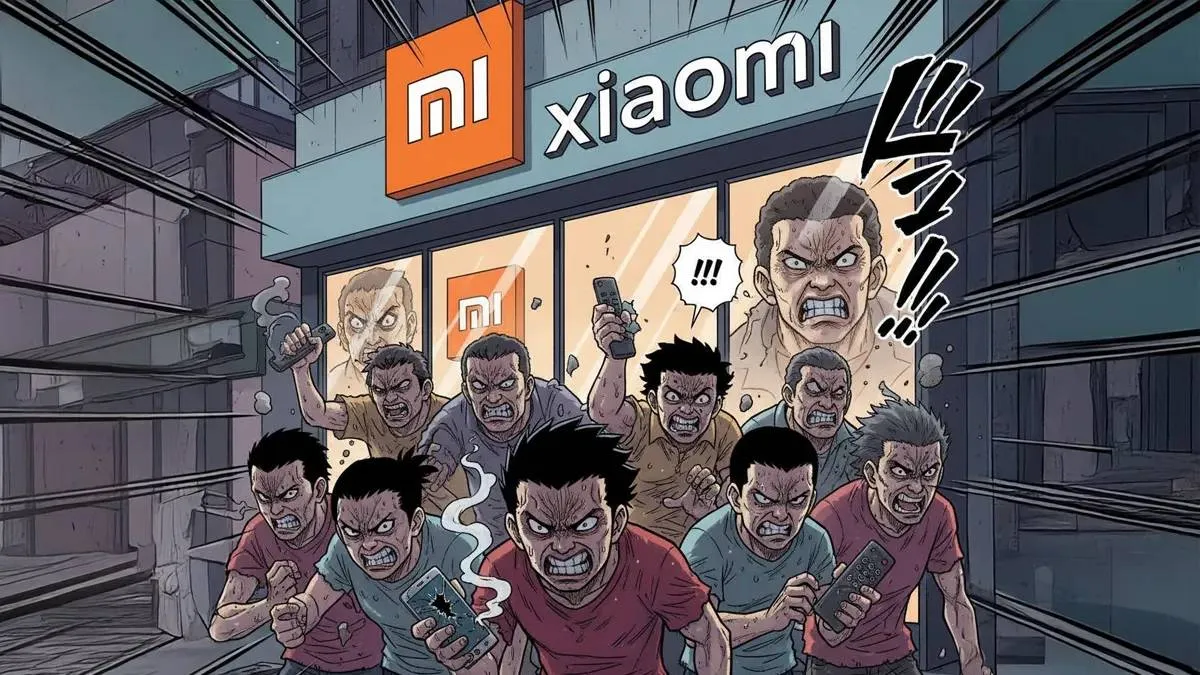Don’t leave your kids to social media, the people who control it don’t
Dec 13, 19:45
Xiaomi Might Cut RAM on 2026 Phones Due to Soaring Memory Prices
Dec 15, 09:41
Samsung Galaxy Z TriFold Sells Out as Crowds Queue in Korea
Dec 13, 02:14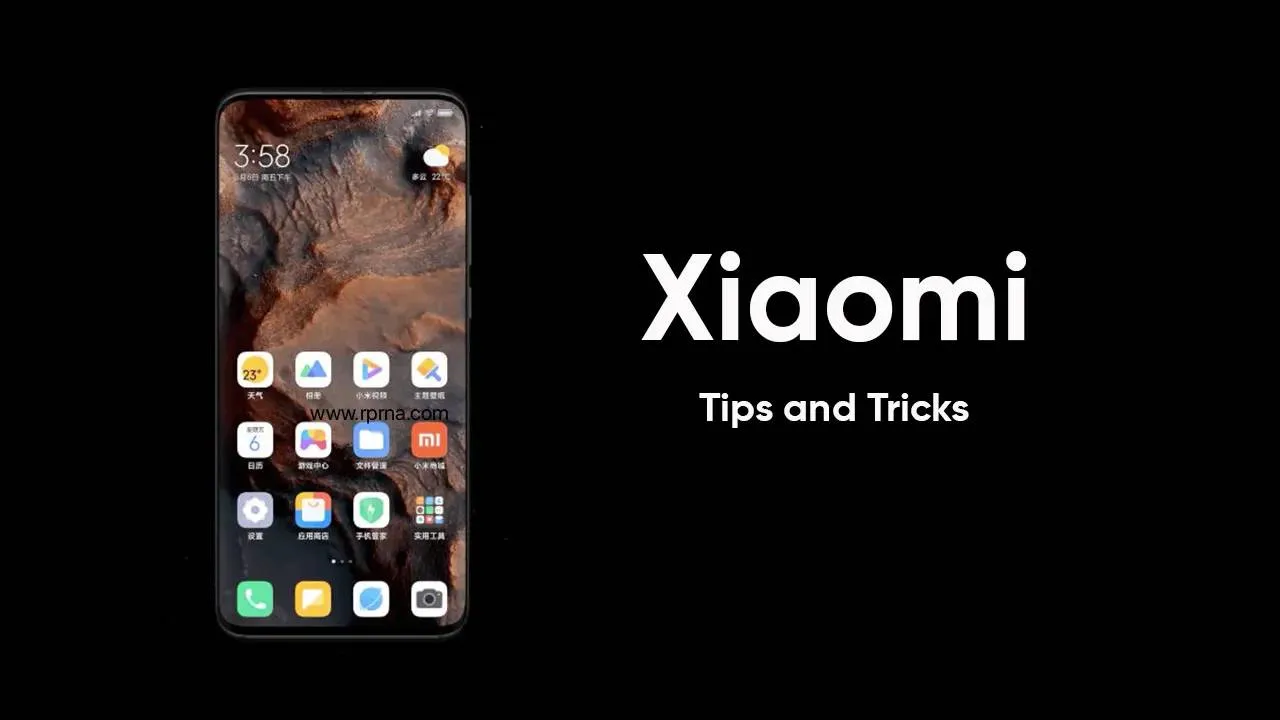
Double Your Xiaomi Speed Instantly: The One Simple Trick That Works!
Dec 12, 11:18
HONOR Magic8 Pro Officially Launches Across the GCC with 200MP Camera and 5.5G Support
Dec 11, 02:09
OnePlus Turbo Series Confirmed as a Gaming-Focused Lineup
OnePlus President in China has just confirmed the existence of the OnePlus Turbo series. The gaming-focused lineup will bring Snapdragon 8 Gen 5 and a 8,000mAh Battery.

HyperOS 3 Arrives For Xiaomi 15 Ultra Flagship Bringing Android 16
The rollout of HyperOS 3 for the global Xiaomi 15 Ultra has officially begun. The European units are getting the Android 16-based update already.

iPhone Fold: More Details Surface; Coming With Side-Mounted Touch ID
According to new rumors, the upcoming iPhone Fold will feature a side-mounted fingerprint scanner and an under-display camera.

How to boost your MacBook performance - you don't need to buy a new one
Your MacBook may get slow over time, but that does not mean you need a new one. Small tips and smart use of tools can give your Mac a big boost.
- Besoin de ça
 merveil11-12-2025
merveil11-12-2025 - Looking forward to buying both sizes of this when they are available in Thailand 🇹🇭chrisman08-12-2025
- Finally! Surprised corrupt Grok was not mentionedMaxNix07-12-2025
- About time!!MaxNix07-12-2025
- Best practice avoid buying Xiaomi phones and products, you all won't regret later.Kevin03-12-2025
- Interesting update on OpenAI’s Sora app! As we also review AI and SaaS tools at TheSoftReview, it’s fascinating to see how video-generation apps are expanding to mobile platforms, making creative workflows more accessible.Shamima29-11-2025
- Good, good… keep going downhill. Unlike Xiaomi, other brands in Europe actually allow global users to unlock the bootloader. Xiaomi is full of lies the Mi Community app doesn’t work, and for over a month I clicked every day with no success. In the end I sold the phone and switched to another brand. Samsung works perfectly and unlocking the bootloader is very easy. I used to support Xiaomi and my whole family bought their phones, but now it’s over. Goodbye! I hope your stock keeps falling next year. Yay!HeCosmin28-11-2025
- Kind of drop the Ultra's 2K screen and 120Hz refresh rate.MaxNix25-11-2025
- Stellar Data Recovery worked great for me when I lost some important photos from my SD card. It found files I didn’t even remember deleting, which was surprising. Although the scan was a bit slow, the recovery success made it worth the wait.john25-11-2025
- Really eye-opening article. You make a strong case that Facebook Messenger collects huge amounts of user data — more than many other apps, according to survey results.lindseyjohn83020-11-2025

Xiaomi Might Cut RAM on 2026 Phones Due to Soaring Memory Prices
Xiaomi and other Android makers may cut RAM specs in 2026. TrendForce warns that rising memory costs could reduce base models to 4GB RAM.

How to boost your MacBook performance - you don't need to buy a new one
Your MacBook may get slow over time, but that does not mean you need a new one. Small tips and smart use of tools can give your Mac a big boost.

Xiaomi Might Cut RAM on 2026 Phones Due to Soaring Memory Prices
Xiaomi and other Android makers may cut RAM specs in 2026. TrendForce warns that rising memory costs could reduce base models to 4GB RAM.
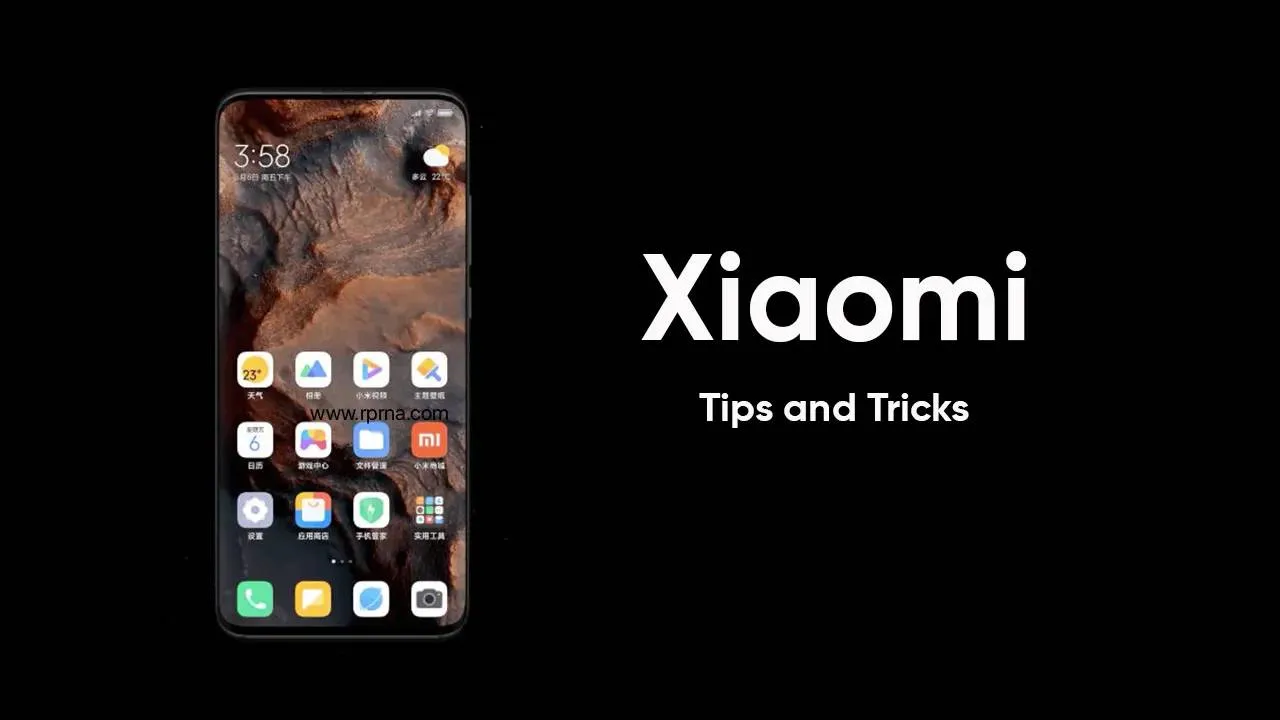
Double Your Xiaomi Speed Instantly: The One Simple Trick That Works!
Make your slow Xiaomi phone fast again! Discover the simple trick of clearing your system launcher cache to instantly restore performance, speed, and battery life.
Loading